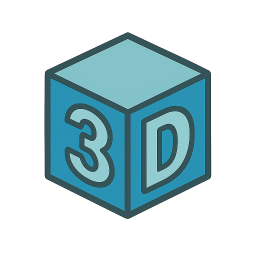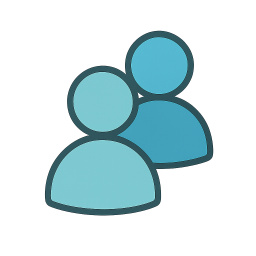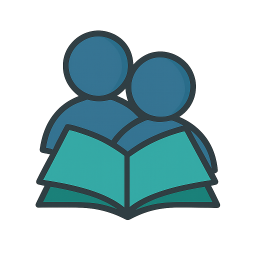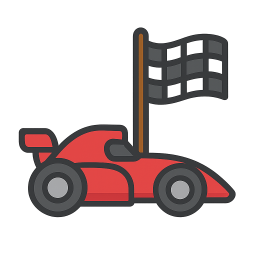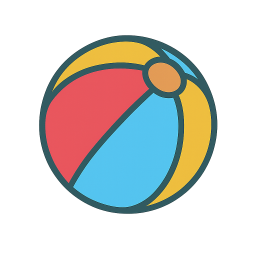Discover & Play the Best H5 Games
Enjoy trending, new, and classic games anytime, anywhere.
Popular Games
Most played and trending games
All Categories
Browse by your favorite genre
Newest Games
Fresh arrivals, updated daily

Peugeot 2008 Offroad Driving
4.26,337
Use WASD keys for driving in the game. For those on mobile devices, utilize the on-screen buttons provided in the user interface for navigation.

Ghost Runaway
4.74,874
Control your character by clicking the left mouse button on desktop or tapping the screen on mobile to make the character jump. Guide your character over obstacles and through levels by timing these jumps accurately.

Superman Rush
4.76,590
Click or tap the screen to interact and progress through the game. Use these inputs to trigger actions, solve puzzles, and navigate challenges.

Steal Eggs: Age of Guns
4.45,552
Players use keyboard or mobile screen for controls. For Player 1 on keyboard, W moves up, S moves down, A left, D right, and Fire with S. Player 2 uses Arrow Keys, Down Arrow for Fire. On mobile, Player 1 uses red on-screen arrow keys and Player 2 uses blue ones for movement and firing respectively.

Ladder Stacking Run
4.66,583
Click or tap the screen to interact and progress through the game. Use these inputs to trigger actions, select options, and navigate within the game environment.
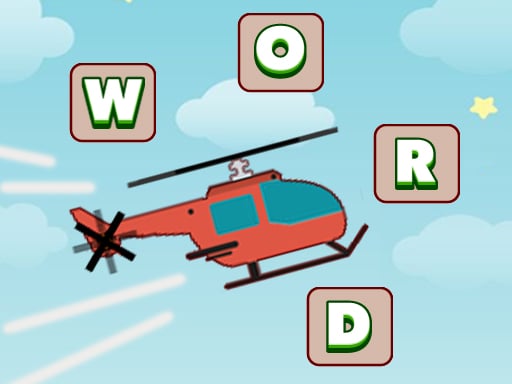
Mathcopter Word
4.84,666
Touch the correct answer button to ascend flight

Animals Mix Up AI Hybrid
4.75,176
Click or tap on the screen to interact and play. Use these inputs to navigate through levels, select options, and engage with elements within the game environment to progress.

Pest Control
4.66,550
Click or tap on the screen to interact and progress in the game.

stickman base defense
4.85,460
Click or tap on the screen to interact and progress through the game. Use these inputs to respond to in-game prompts, select options, and engage with the environment.

Stick Archer Champion
4.75,162
Move left and right to aim accurately at enemies and dodge incoming arrows. Earn coins upon completing levels to upgrade arrows, unlock new skins, and gain powers. Click with the mouse to target enemies. Use 'A' and 'D' keys for movement.

Scary House Clown Evil
4.54,193
WSAD for movement, left shift to sprint. On mobile, use the virtual joystick for movement and touch screen to look around.

Womens World Cup 2023
4.96,558
Click or tap to aim, setting both direction and height of your shot. Tap once more to adjust the curve of your kick. Defend by clicking or tapping on the goalkeeper's gloves as your opponent prepares to shoot.
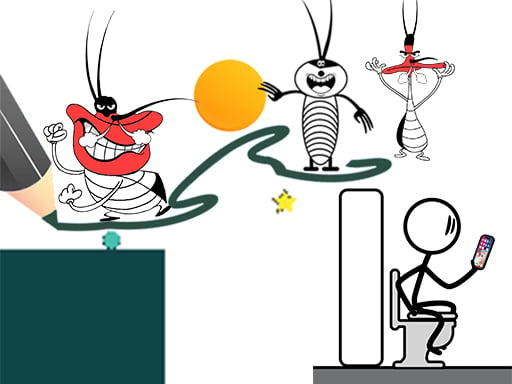
Crazy 3
4.96,397
Click or tap the screen to interact and progress through the game. Use these inputs to trigger events, select options, and control elements within the game environment.

Beauty Coloring
4.66,899
Click or tap on the screen to interact and play.

MCATLANTS
4.15,097
Played with WASD, arrow keys, or mobile touch controls. To throw the sword, press Q or P.

Mini Goalie
4.86,334
Click or tap the screen to interact and progress through the game.
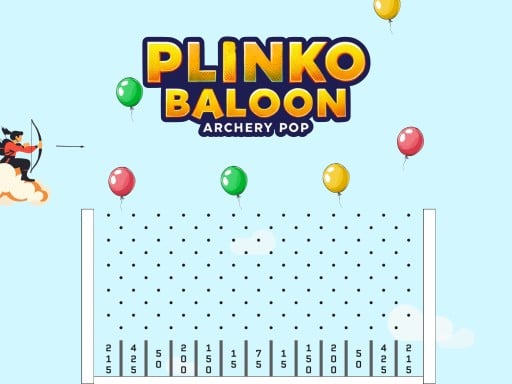
Plinko Ballon Archery Pop
4.13,237
Touch the screen to fire projectiles
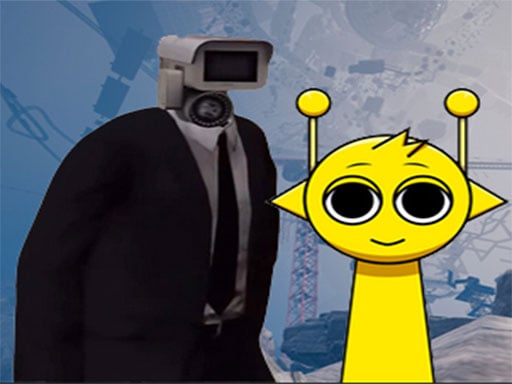
Sprunki Incredibox Only Up
4.64,201
Navigate using WASD keys and press space to jump. Explore the environment by moving left, right, up, and down with WASD. Utilize the space bar for jumping over obstacles or reaching higher platforms.

Taxi Driver Las Vegas
4.16,624
Controls: WASD to move. Click to move the camera. Spacebar to jump. Right Control to run. F to interact. Esc to open menu.

Truck Parking Game
4.26,285
Click or tap the screen to interact and play.

Boy Ping Pong
4.57,580
Click or tap the screen to interact and progress through the game.

Aquapark Balls Party
4.96,988
Players control characters using arrow keys. Player 1 uses A and D or left-right arrows to move. Player 2 uses left-right arrows for movement.

Drive Dead 3D
4.47,241
In this game, one player uses the right and left arrow keys to move, while the second player controls their character using the A, D keys for movement.

Grand Cyber City
4.47,023
PLAYER 1 uses W A S D or arrow keys for movement, shift for speed boost, and N for weapon. Switch weapons with Q or E, look behind with T, reset car with R, and change camera view with C. For two-player mode, PLAYER 1 uses W A S D, shift for speed, N for weapon, opens gun with F, looks behind with T, resets car with R, and changes camera with C. PLAYER 2 uses ARROW KEYS for movement, Z X for speed and weapon switch, opens gun with V, looks behind with B, resets car with M, and changes camera with N.

Goal Quest
4.27,698
Desktop Click cubes to explode them with the left mouse button Mobile Tap the screen to pop any cube you choose

Shape Transform Blob Racing
4.55,093
Click or tap the screen to interact and progress through the game. Use these inputs to trigger actions, select options, and navigate challenges designed to test your reflexes and decision-making skills. Each click or tap could lead to different outcomes, so timing and precision are key to success.

Sake Hockey
4.33,969
Click or tap the screen to interact and progress through the game. Use these inputs to respond to in-game prompts, solve puzzles, or control characters as directed by the gameplay objectives.

Potrick Garage Storage
4.77,992
Flashlight toggles with F, interact with objects and machines using E, navigate through W A S D.

Ghost Fall
4.57,422
Tap the left side of the screen to move left, tap the right side to move right. On desktop, use the left arrow key to move left and the right arrow key to move right.
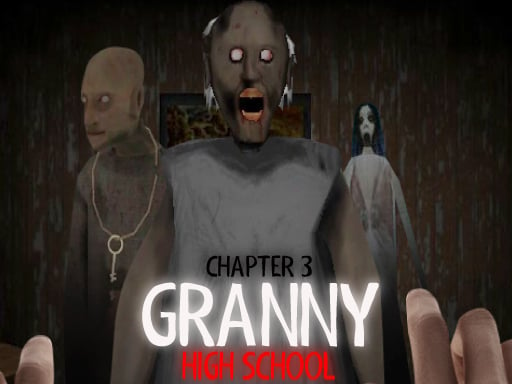
Granny Chapter 3 High School
5.06,878
The goal is to survive as long as possible by gathering items for hiding and escaping from Granny. Use WASD keys to move around. Right-click to shoot. Press F to interact with objects or areas. Use Esc to access the menu.

Sunny Fields
4.74,679
Match cards to earn coins and unlock rewards. Pack milk and eggs into boxes efficiently to maximize space and profit. Expand your farm by purchasing cows, chickens, and pets. Upgrade buildings to enhance production. Compete on leaderboards by accumulating the most gold and products.

Carve Cookie, Candy
5.04,008
Click or tap on the screen to interact and play. Use mouse clicks for desktops or taps on mobile devices to control game actions and progress through levels.

Mega Prize Scratch
4.67,739
In this casual game, players start by collecting coins through scratcher cards. These coins are used to upgrade aesthetically challenged objects like houses and cars across various worlds. Each world presents its own set of objects that need enhancement. Once all items in a world are fully upgraded, the player progresses to the next world, continuing the cycle of exploration and improvement.

Barbershop Inc Online
4.46,459
Click or tap on the screen to interact and play. Use mouse clicks for desktops or taps on mobile devices to trigger actions within the game. This direct interaction controls your character's movements, selections, and engagements with the game environment.

2D Car Driving: Drive Safe
4.95,470
Tap the screen or click the left mouse button to instantly switch lanes and dodge oncoming obstacles.

Fruits Juice Runner
4.25,009
Click or tap on the screen to interact and progress through the game. Use these inputs to trigger events, select options, or control characters as you explore.

Here Your Pizza
4.05,222
Click or tap on the screen to interact and progress through the game. Use these inputs to trigger actions, select options, or navigate within the game environment.

Blow Them Down
4.53,591
Use 'A' and 'D' keys or swipe left and right on your device to control inhaling and exhaling actions. Alternatively, touch the virtual buttons on your screen for the same controls.
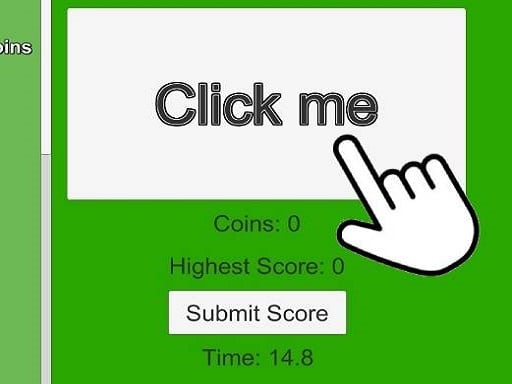
Advanced Green Clicker Game
4.57,033
Click or tap on the screen to interact and play.

Digital Circus:Parkour Game
4.34,010
Mouse or right joystick - Rotate view WASD or left joystick - Move Space or jump button - Leap Right-click - Interact with objects

Guessmaster Bingo
4.64,511
Click or tap the screen to interact and play. Use these inputs to navigate through the game, trigger actions, and make selections. This direct interaction method enhances user engagement and control over gameplay elements.

Fat OR Thin
4.24,359
Click or tap on the screen to interact and progress through the game. Use these inputs to trigger events, select options, and control elements within the game environment.

Tall Boss Run
4.75,327
Click or tap the screen to interact and advance in the game.

Food Slicer Food Cutting Game
4.45,049
Click or tap the screen to interact and progress through the game. Use these inputs to respond to in-game prompts and solve challenges.

Castle Wars: Cell Battle
4.77,721
Begin by selecting a hero then spend coins to deploy warriors, mages, archers, dragons, or catapults across the map. Position units in open spaces to hinder opponents and demolish barriers.
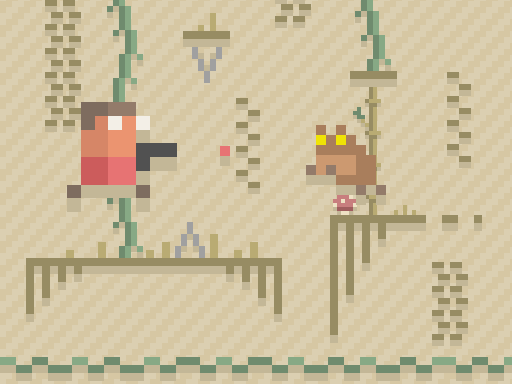
Paper Pixel Adventure
5.06,485
Navigate using W A S D keys or arrow keys on a keyboard. Press Space to attack. For mobile devices, swipe on the screen to move and tap to attack, simplifying control directly on your touch interface.

Jumping Star
4.46,315
Press Space or Up Arrow Key/W to leap over hurdles.

Ski It
4.66,583
Click or tap the screen to interact and progress through the game. Use these inputs to trigger actions, solve puzzles, and navigate levels.

Greedy Snake Multiplayer Duel
4.17,986
Click or tap on the screen to interact with the game elements. Use these inputs to navigate through levels, select options, or trigger actions as indicated by on-screen prompts.

Drift Hunt
5.05,519
Navigate your vehicle using WASD or arrow keys. Apply handbrake with Space. Change camera angle by pressing C. Reset vehicle position with R. Toggle between KMH and MPH using U. Start or stop the engine by pressing I.

Pixel Racers
4.95,197
In this game, players navigate using familiar controls. On keyboard, press the up, down, left, or right arrow keys. Alternatively, use the W, A, S, D keys for movement. For mobile devices, simply tap the directional arrow keys that appear on screen to move your character. These intuitive controls allow for easy maneuverability in all directions.

Garten of Banban Obby
4.35,293
Steve uses WASD keys for movement and jumping while Alex utilizes arrow keys for the same actions. Both characters can also be controlled via mobile touch controls, offering flexible gameplay options across different devices.
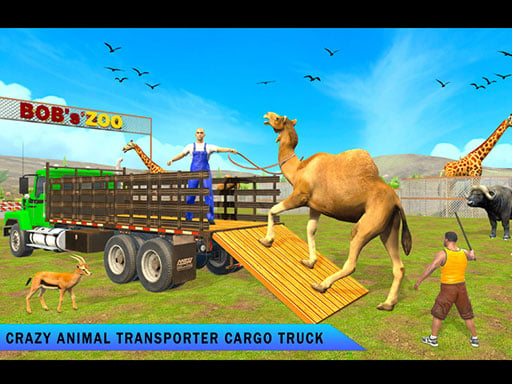
zoo Animal Transport Game
4.57,559
use keyboard arrows to move left, right, up, down and space button to interact or activate special abilities for the animals and vehicles

Endless Cyberpunk Runner
4.75,547
In this game, players use keyboard inputs for commands, mouse for navigation and interaction, and touch for mobile accessibility enhancing user control and engagement across different platforms.

Bank Robbery Puzzle Shooter
4.84,093
Click or tap the screen to interact and progress through the game. Use these inputs to trigger events, select options, and control elements within the game environment.

Online Strike Assault
4.46,526
WASD to move, E for Skill 2 activation, Space to jump, T for global chat, Y for team chat, mouse to shoot, Shift to run, P to pause, G to throw grenade, R to reload, Q to crouch, Tab for score display.

Toy Game For Kids
4.67,000
Click or tap on the screen to interact with the game elements, triggering actions, selecting options, or making selections to progress through levels or challenges.

Amazing Car Stunt Track
4.74,698
WASD controls movement, allowing players to drive in different directions. The space bar functions as the brake, helping to slow down or stop the vehicle quickly.

Fire and Water Stickman
4.66,049
Navigate using WASD or arrow keys for desktop, and touch controls for mobile. Perform double jumps by tapping quickly on mobile or pressing the jump key twice on desktop to reach higher platforms.

Goal Finger Soccer
4.34,130
In Mobile Touch PC Mouse gameplay, players navigate through various levels by controlling a mouse character using touch screen gestures on mobile devices or a mouse on PCs. Levels feature mazes and obstacles designed to test reflexes and planning skills. Players collect cheese while avoiding cats and other hazards. Power-ups enhance abilities temporarily, aiding in overcoming challenges. The objective is to reach the end of each level with the highest score possible by efficiently gathering cheese and dodging dangers.

Fall Boys Skibidi Toilet
4.26,291
Click or tap the screen to interact and progress through the game.

2Troll Cat
4.87,420
Navigate using Arrow Keys for the Black Cat and WASD for the White Cat, ensuring smooth movement across various platforms for an engaging experience.

Tiny Explorer
4.73,689
Desktop: Use A D or Left and Right Arrow Keys to Move, W I or Up Arrow Key to Jump, Space U C or O to use Whip. Mobile: Ingame Controls for navigation and actions.
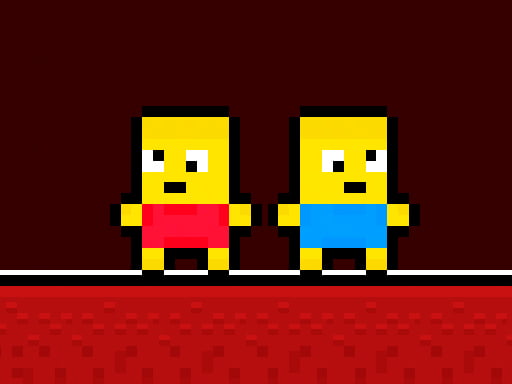
Funny Obbys
4.56,804
Use WASD to move around. Quickly press W repeatedly for wall jumps. Access mobile play for convenience. Switch players using the change button. Gather keys and unlock doors to progress.

Princess Fashion Makeover
4.16,845
Click or tap on the screen to interact and progress through the game. Use these inputs to trigger events, select options, or control the character's actions as directed by the on-screen prompts or game objectives.
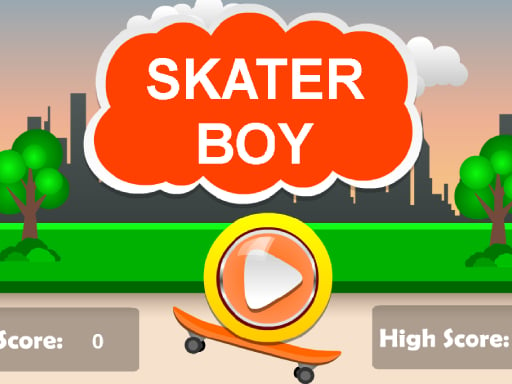
Skater Boy
4.23,493
In this game, use the up arrow key or jump button to make your character jump. For speed boosts, press the right arrow key on PC or tap the speed button on mobile devices.

Naegi Poker
4.84,236
A round of poker is won by creating the highest 5-card combination using two personal cards and five community cards. Players advance to the next betting round only if they match others' bets.

Golf Tour
4.26,583
Click or tap on the screen to interact and progress in the game. Use these inputs to trigger actions, select options, or navigate through different levels and scenes. This simple input method allows for easy engagement and control throughout your gaming experience.

Skibidi Toilet Only Up
4.85,089
Navigate using WASD, open the menu with TAB, and perform a jump by pressing SPACE.

Hex Planet Idle
4.03,066
Click or tap on the screen to interact and progress through the game. Use these inputs to trigger actions, select options, or navigate within the game environment.

Bottle Battle
4.36,876
The main goal remains clicking on water bottles, but now you also match capacities. Click to pour water from a filled bottle to an empty or partially filled one until all bottles show specific target levels indicated on screen. Adjust pours carefully to solve each level's puzzle efficiently.
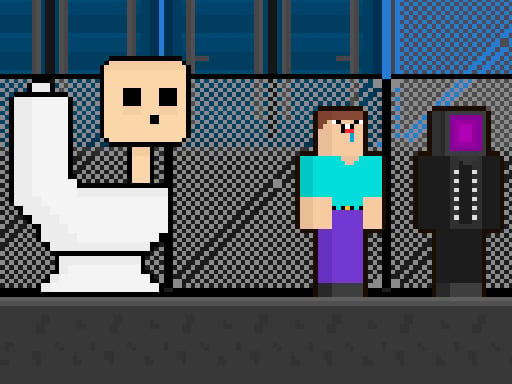
Skibidi vs Noob & Cameraman
4.14,087
Noob player uses Arrow keys for movement, focusing solely on collecting gold. Cameraman player utilizes WASD keys to move and control the camera, with an additional ability to activate walls by pressing E. For mobile users, touch controls are provided to facilitate easy navigation and interaction within the game.

Amazing Circus Adventure
4.66,846
Navigate levels by jumping and running, encountering challenges that test your speed and reflexes.

Cut the Grass Cutting Grass
4.25,315
Click or tap the screen to interact and progress through the game. Use these inputs to trigger events, solve puzzles, and navigate levels.
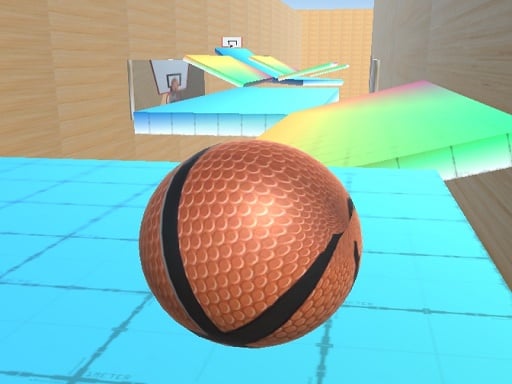
Basketball scorer 3d
4.15,507
Use W to move forward, A to move left, D to move right, and S to move backward. Navigate through the environment by pressing these keys to change your direction and position accordingly.

Skibidi Stick
4.35,768
Click or tap on the screen to interact and play. Use mouse clicks for desktops or touch taps for mobile devices to engage with the game elements and proceed through the levels or activities.

Asian Cup Soccer
4.36,741
Tap or click to set the direction, height, and curve of your kicks. During defense, click on the keeper gloves when they appear to make the goalkeeper jump in that direction to block the shot.

Afroman Dinofriends
4.26,988
Navigate using D for forward, A for backward, W to jump, and K to fire. These controls will help you enjoy the thrilling gameplay effortlessly.

Black and White Stickman
4.13,453
Collect all badges to activate the Black Hole featurePlayable on desktop and mobile platformsJump using the W key or the Arrow up key
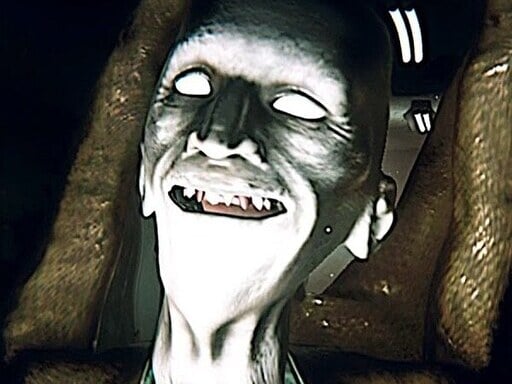
Dead Faces : Horror Room
4.57,501
Use W A S D keys for movement, mouse to look around, left mouse button to fire, right mouse button to aim, mouse wheel to switch weapons, R to reload, E to interact or pick up items, left shift to run, left C to crouch, space to jump.

Dominoes classic duel
4.26,246
Click or tap on the screen to interact with the game elements, triggering actions, selecting options, or progressing through levels.

Egg Challenge
4.96,852
PLAYER 1 controls with W, PLAYER 2 uses J, and PLAYER 3 navigates with the UP ARROW. Each player moves in their respective character's direction indicated by their key or arrow input.

Santa Stick
4.65,961
Click or tap on the screen to interact and play. Use these inputs to navigate through the game, trigger actions, and engage with elements within the environment. This direct interaction method allows for an intuitive and responsive gaming experience.

Player Bomber 2d 4 Player
4.84,169
Use WASD keys to move Player 1. Press Left Shift to place a bomb. Bombs will expand in all directions until they hit a wall or clear space. Avoid enemies and use bombs strategically to clear paths or trap opponents.

Magic heroes
4.75,212
Navigate using arrow keys to move your character. Press Z to perform an attack. Use Space to jump.

Free Kick Master
4.54,581
In this game, hitting the ball harder towards targets earns you more money. Use these earnings to purchase various balls from the store. Control the ball's trajectory using your mouse for desktop or your finger for mobile devices.

Army Sink
4.76,181
Navigate using W, A, S, D keys or arrow keys for movement. Alternatively, click the mouse left button to move your character.

Ice Hockey
4.73,473
Player 1 uses W for upward movement and S for downward. Player 2 employs the Up Arrow to go up and the Down Arrow to descend.

AVOIDER
4.86,275
Desktop: Navigate using arrow keys, left or right to move, up to jump. Mobile: Utilize touchscreen buttons for movement and jumping.

The Racing Crew
4.73,916
Use arrow keys to steer the car and move forward or backward. Drag the mouse to rotate the camera angle for better view and navigation.

T20 Cricket
4.54,785
Mobile: Tap the screen to hit the ball, controlling its direction and strength to score. PC: Click on the screen to hit the ball, adjusting your click position for direction and power to achieve scoring.

Toilet Monster Long Neck
4.36,459
Click or tap to extend the Skibidi Toilet's neck to achieve different goals. Enjoy shaping its long neck into fun forms for an engaging experience.

Color Path IO
4.63,264
Click or tap the screen to interact and progress in the game. Use mouse clicks for desktops or taps on mobile devices to trigger actions, select options, or respond to in-game prompts. This direct interaction method allows for intuitive and immediate engagement with the game's elements.

Bus Simulator 3D Bus Coach
4.67,074
Click or tap the screen to interact and progress in the game. Use these inputs to respond to in-game prompts and solve challenges.

Obby vs Noob Driver
4.46,790
Use 'W', 'A', 'S', 'D' keys to navigate and stabilize the red game character. Employ the arrow keys for movement and balance control of the blue character. This game supports mobile play with intuitive touch controls for both characters, enhancing accessibility and ease of use.

Zombie Car Driver
4.63,790
Use WASD keys to steer and move your car. Press spacebar to apply handbrake for sharp turns. Tap left shift to activate nitrous oxide (nos) for a speed boost.

Cargo Truck Offroad
4.25,103
Mobile controls use on-screen buttons for movement and actions. For PC, use WASD to move and 'C' to change the camera Perspective.

Jungle Fight
4.53,995
Start the game by opening the game link and loading it. Choose a skill from the options available, then select and deploy it by tapping on a lane. To activate your strategy further, select an animal and tap on a lane to release its special ability onto the board.
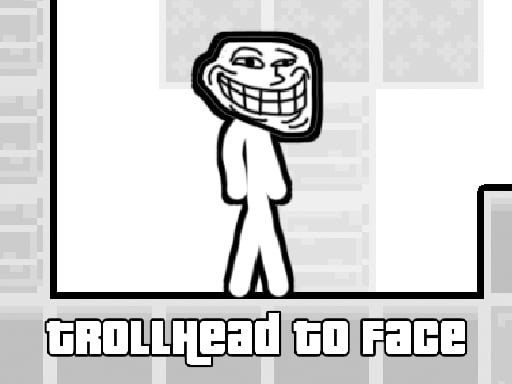
TrollHead to Face
4.66,609
Navigate using WASD. Perform double jumps to reach higher platforms. Beat the clock to reach the portal.

1 On 1 Soccer
4.13,919
Player 1 uses arrow keys for movement and controls. Player 2 utilizes WASD keys for navigation and gameplay actions. Both players navigate their characters independently within the game environment using their respective control sets.